Intro #
Around five years ago I purchased some smart light bulbs. They are designed to
be used with a smart hub, one of
these.
Turns out that the company behind this has made a new version of the hub, the
miboxer , which is not backwards compatible with the older bulbs. It also
requires an android app with a cloud account with rather dubious permission requirements to use.
I’m not a fan of this kind of behaviour from companies and would rather reuse things where possible. With this in mind I set out to do some reverse engineering. A few seconds later I discovered this awesome project from Christopher Mullins. I love the Internet.
So, with lots of time saved, I set out to build a replacement hub for my smart bulbs.
The Shopping List #
| Item | Cost |
| ---------------------------- | ---- |
| ESP8266 NodeMCU CP2102 | £3 |
| NRF24L01+PA+LNA RF | £2 |
| Dupont Female to Female Wire | £0 |
Ebay or Amazon have both the NodeMCUv2 and radio. I happened to have the dupont wire already.

Plugging it all in #
This guide details how to connect an NRF24 to an ESP8266
| NodeMCU | Radio | Color |
|---|---|---|
| GND | GND | Black |
| 3V3 | VCC | Red |
| D2 (GPIO4) | CE | Orange |
| D8 (GPIO15) | CSN/CS | Yellow |
| D5 (GPIO14) | SCK | Green |
| D7 (GPIO13) | MOSI | Blue |
| D6 (GPIO12) | MISO | Violet |

Prepare for installation #
I’m using a mac with homebrew, so the below steps assume familarity with the terminal and homebrew
brew tap homebrew/cask-drivers
brew install --cask silicon-labs-vcp-driver
brew install gettext
brew link gettext --force
Install the project #
git clone https://github.com/sidoh/esp8266_milight_hub.git
cd esp8266_milight_hub
At this point I plugged the esp8266 into my laptop in preparation for installation.
export ESP_BOARD=nodemcuv2
platformio run -e $ESP_BOARD --target upload
The output if successful looks like this:
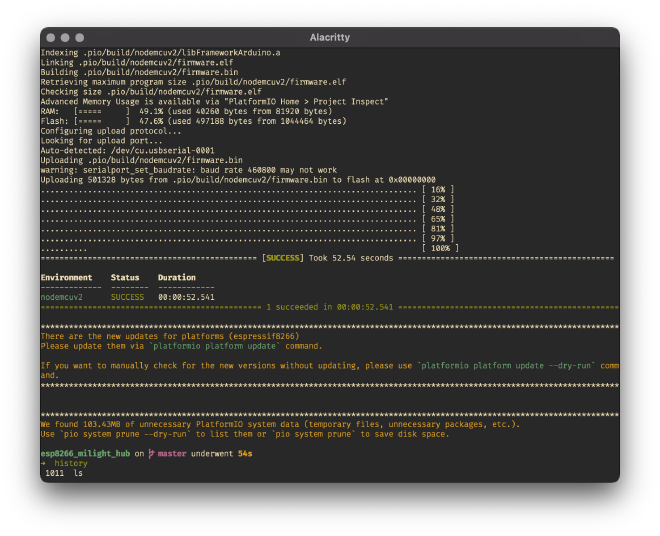
Adding to my WiFi network #
This was pretty simple, just bare in mind that the NodeMCU only supports 2.4Ghz. The project readme has more information on how to configure this.
Pairing a light #
This works the similarily to the official smarthub - hit the pair button in the web UI within a few seconds of turning on the light and your done.
Using the REST API #
An example of using the rest API with curl to turn on a light:
curl --request POST --header "Content-Type: application/json" --data '{
"state": "On"}' http://192.168.0.18/gateways/0x1/rgb_cct/0
Next Steps #
- Design and print a box
- Integrate with Home Assistant
- Make a nice friendly android app to control my lights