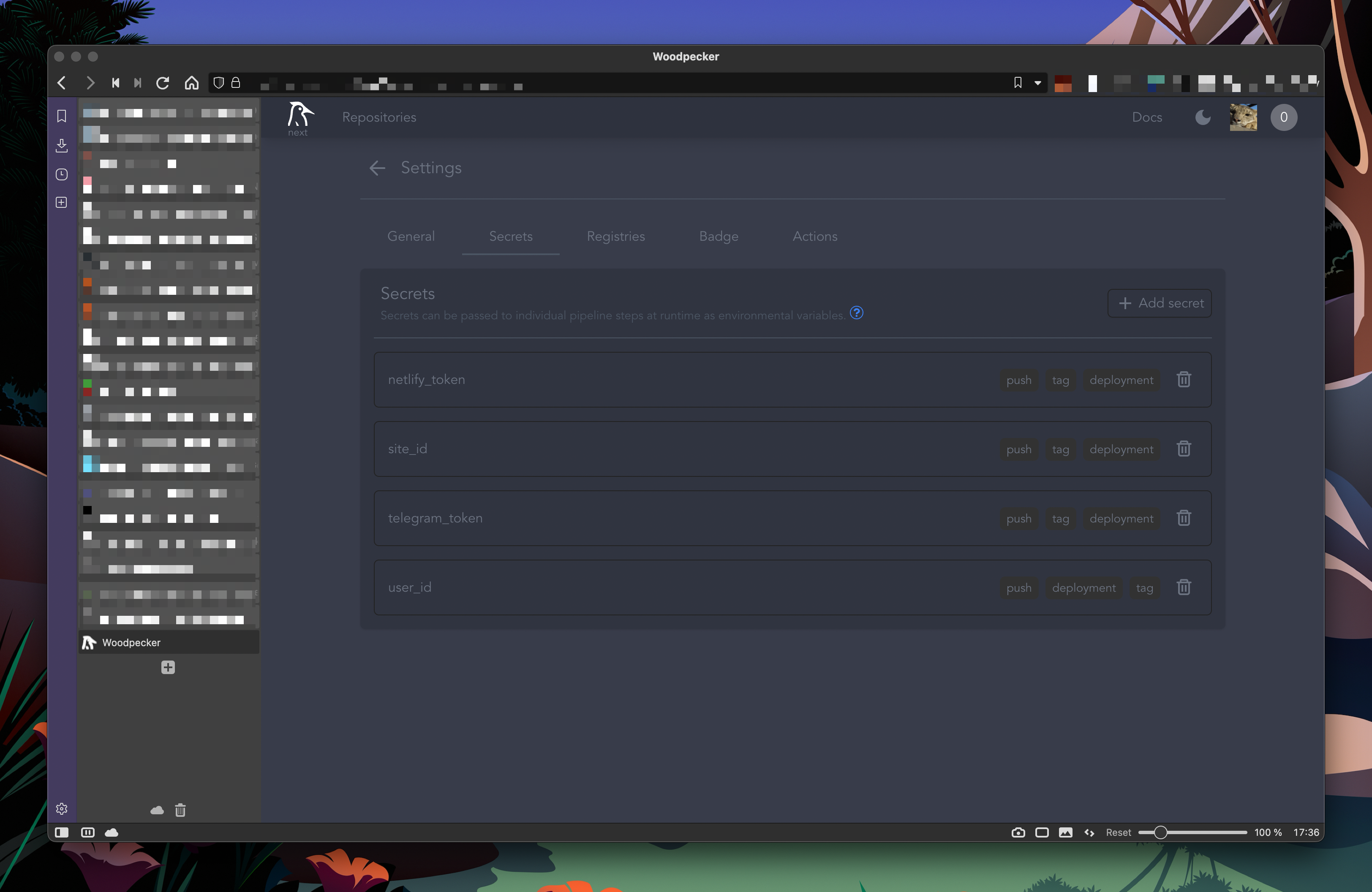Building Netlify sites using Woodpecker

Howdy! 👋
I’ve been using woodpecker instead of drone for my self hosted CI/CD needs. recently. At some point I’ll do a full write up on my deployment, for now here’s a quick post on how I configured a pipeline for deploying my personal hugo based website to Netlify.
Preparation
I already have a self hosted gitea and woodpecker with a runner configured.
The pipeline
Woodpecker jobs are defined in yaml format, Woodpecker allows for jobs be declared in
a single file ( .woodpecker.yml ) or split out into multiple files inside a directory
called .woodpecker/ . This directory can also be overriden.
What follows is an example for the following git work flow:
What the pipeline needs to do:
- Create a staging site for the dev branch, which gets recreated everytime a commit is pushed to the feature branch.
- Each push to the
master branchshould build and publish the production site. - The pipeline should fail if the build does not complete successfully
- I should be notified via Telegram if the build succeeds or fails.
pipeline:
get-theme:
image: alpine/git
commands:
- git clone https://github.com/rhazdon/hugo-theme-hello-friend-ng.git themes/hello-friend-ng
- cp index.html themes/hello-friend-ng/layouts/
- mkdir -p themes/hello-friend-ng/layouts/_default/_markup/
- cp render-codeblock-mermaid.html themes/hello-friend-ng/layouts/_default/_markup/render-codeblock-mermaid.html
- cat mermaid >> themes/hello-friend-ng/layouts/partials/javascript.html
hugo-build:
image: klakegg/hugo:0.93.2-alpine-ci
commands:
- "hugo -t hello-friend-ng"
staging-deploy:
image: lucap/drone-netlify
site_id: your-site-id-goes-here
secrets: [netlify_token]
path: ./public/
when:
branch:
exclude: [master]
notify-staging:
image: appleboy/drone-telegram
settings:
token:
from_secret: telegram_token
to:
from_secret: user_id
format: markdown
message: >
✅ Build ${CI_BUILD_EVENT} of `${CI_REPO_NAME}` has status ${CI_BUILD_STATUS}.
📝 Commit by ${CI_COMMIT_AUTHOR} on `${CI_COMMIT_BRANCH}`:
`${CI_COMMIT_MESSAGE}`
🌐 ${CI_BUILD_LINK}
when:
branch:
exclude: [master]
deploy-production:
image: lucap/drone-netlify
site_id: 123qwerty
secrets: [netlify_token]
path: ./public/
when:
branch: [master]
notify-prod:
image: appleboy/drone-telegram
settings:
token:
from_secret: telegram_token
to:
from_secret: user_id
format: markdown
message: >
✅ Build ${CI_BUILD_EVENT} of `${CI_REPO_NAME}` has status ${CI_BUILD_STATUS}.
📝 Commit by ${CI_COMMIT_AUTHOR} on `${CI_COMMIT_BRANCH}`:
`${CI_COMMIT_MESSAGE}`
🌐 ${CI_BUILD_LINK}
when:
branch: [master]
While you can use the drone plugins, figuring out the syntax for use with Woodpecker can take a little bit.
Secrets
The pipeline has a few secrets, these were added through the web UI or via the CLI.
Limitations
Woodpecker currently does not have a way to pass the output of a job to another unless you write data to a file and have another task read it. It would be great to not have to do that!